프리웨어] System Mechanic Free 10.8.5

* 다운받은 파일을 더블 클릭하시면 설치하는 과정에 웹에서 프로그램을 끌어와서 설치를 마칩니다.
System Mechanic Free keeps your PC running at peak performance and stability with advanced PC optimization,
repair and maintenance features. Using 7 safe and effective tools, its exclusive patented technology fixes registry
problems, defrags hard drives, cleans up junk files, accelerates downloads, boosts Windows speed and ensures
maximum ongoing system stability. Consistently top-rated since 1998, this award-winning performance solution
has been used to keep over 75 million PCs worldwide problem-free and running like new.
System Mechanic Free delivers essential features that automatically resolve errors, slowdowns and crashes:
Registry Tuner: A safe, effective, and highly advanced problem solver and error repair tool, Registry Tuner can
diagnose and resolve many common root causes of mysterious freezes, slowdowns, and crashes. Startup
Optimizer: Automatically eliminates startup bottlenecks that can choke the life out of a PC and make Windows
take ages to start. Supercharges boot-times and frees up resources for improved overall performance. Memory
Mechanic: Reclaims system RAM orphaned by memory leaks and sloppy programs for improved system
responsiveness. Optimizes and defragments memory for snappier programs, downloads, and gaming experience.
PC Cleanup: Performs a system-wide scan for junk and obsolete files left over from messy apps and unexpected
restarts. Safely cleans out hazardous system-clogging clutter that accumulates over time through everyday use.
Drive Accelerator: Performs advanced hard drive defragmentation for accelerated Windows load times, program
startup, and overall system speed. Shortcut Repair: Finds and automatically fixes broken or corrupted Windows
shortcut icons that can represent the root of frustrating problems on an otherwise stable PC. Internet
Connection Repair: Automatically heals broken and chronically unstable internet connections to get you back
online and keep you connected when you most need to be.
What's new in this version:
Version 10.8.5 offers 100% automatic PC tuneup and newly expanded Tune-up Definitions with weekly updates
from iolo Labs, plus a comprehensive set of significant speed improvements.
시스템 정비공 무료 PC가 고급 PC 최적화, 수리 및 유지 보수 기능과 함께 최고 성능 및 안정성에서 돌아가고 있습니다. 7
안전하고 효과적인 도구를 사용하여, 자사의 독점적인 특허 기술은, 레지스트리 문제, defrags 하드 드라이브, 정크 파일
을 깨끗이 해결은 다운로드 가속 윈도우 속도 향상 및 최대 지속적인 시스템 안정성을 보장합니다. 지속적으로 1998 년 이
후 최고가 정격이 수상 경력이 성능 솔루션은 만 75 이상의 PC를 계속 사용되고 세계적으로 문제가없는 및?? 새처럼 실행.
레지스트리 튜너 : 시스템 정비공 무료가 자동 오류, 성능 저하 및 충돌 해결 필수적인 기능을 제공하는 안전하고 효과적인
지, 그리고 고도의 문제 솔버 및 오류 복구 도구, 레지스트리 튜너는 신비한 버립니다, 속도가 느려지는 데에는 많은 일반
적인 근본 원인을 진단하고 해결할 수 있으며 충돌. 시작 프로그램 최적화 : 자동으로 PC의 생명을 질식하고 Windows를
시작하는 연령을 만들 수 시작할 때 병목 현상을 제거합니다. 부팅 시간 및 Supercharges는 향상된 전반적 성능을위한 자
원을 만듭니다. 메모리 정비공이 : 향상된 시스템 응답에 대한 메모리 누수와 별거 아닌 프로그램에 의해 고아 ??시스템
RAM을 Reclaims. 최적화 및 snappier 프로그램, 다운로드, 그리고 게임 환경을위한 메모리를 조각 모음. PC의 정리는 :
성가신 애플 리케이션과 예상치 못한 다시 시작으로부터 떠난 정크와 오래된 파일 시스템 전체 검사를 수행합니다. 안전
하게 일상적인 사용을 통해 시간이 지남에 축적 유해 시스템 막힘의 난장판을 청소. 드라이브 가속기 : 가속 윈도우 로딩
시간, 프로그램 시작, 그리고 전반적인 시스템 속도에 대한 고급 하드 드라이브 조각 모음을 수행합니다. 바로가기 수리 :
찾아 자동으로 달리 안정적인 PC에 좌절 문제의 뿌리를 표현할 수 고장 또는 손상된 윈도우 바로 가기 아이콘을 수정합니
다. 인터넷 연결 복구 : 자동으로 고장 및 만성 불안 정한 인터넷 연결이 온라인으로 당신을 다시 얻을하고 가장 있어야 할
때 연결 유지 치유.
무엇이 버전의 새로운 기능 :
버전 10.8.5은 100 % 자동으로 PC의 tuneup 및 새롭게 확장된 튠업 정의 iolo 연구소에서 매주 업데이 트와 플러스 상당
한 속도 개선의 포괄적인 세트를 제공합니다
처음 실행할때 이메일 입력하니까...Free
'기타 유틸' 카테고리의 다른 글
| 프리웨어] AllMyNotes Organizer Deluxe v2.60 build 520 (한글지원) (0) | 2012.06.20 |
|---|---|
| FreeFileSync v5.3 (0) | 2012.06.20 |
| 마이 바이블 5.1 포터볼 입니다 [한글] (0) | 2012.06.08 |
| 개인 간 자료를 주고 받을때 편리한 Zeta Uploader 2.1.0.58 (한글지원) (0) | 2012.06.02 |
| XP SP3 핫픽스 모음 (2012년 5월 10일) (0) | 2012.05.11 |
 1339438135_System-Mechanic-Free-10.8.5-.rar
1339438135_System-Mechanic-Free-10.8.5-.rar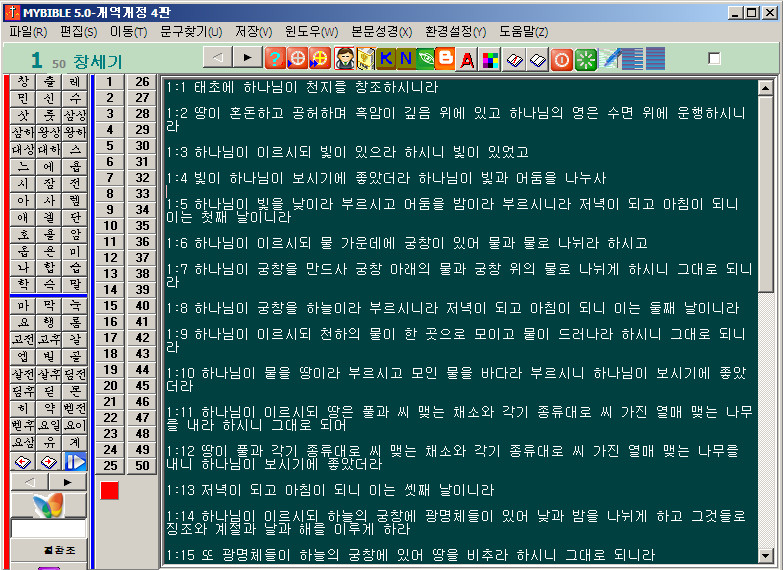 ]
]
 1338574897_zetauploader-setup.zip
1338574897_zetauploader-setup.zip





1대1 자료는 WebShare0.952 도 빠르고 좋습니다.
이 프로그램이 개발이 중단되어서 안타갑네요..
저작권때문이라는데....뭔소리인지...
참고사이트 http://berryz.upnl.org/main.php/
http://blueasa.tistory.com/756 <-- 풀 버전이 있습니다.
http://qaos.com/article.php?sid=2544