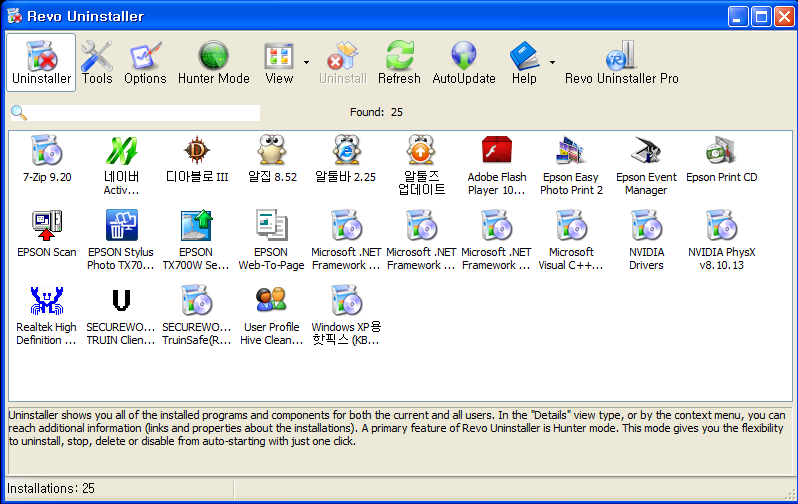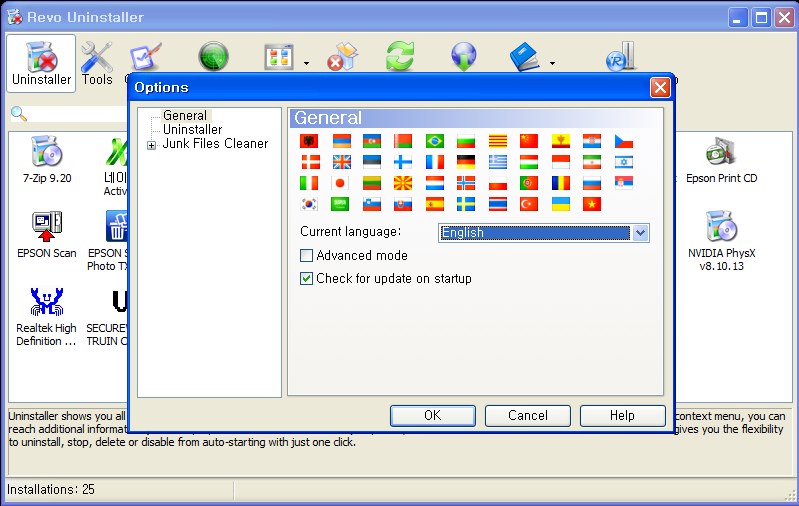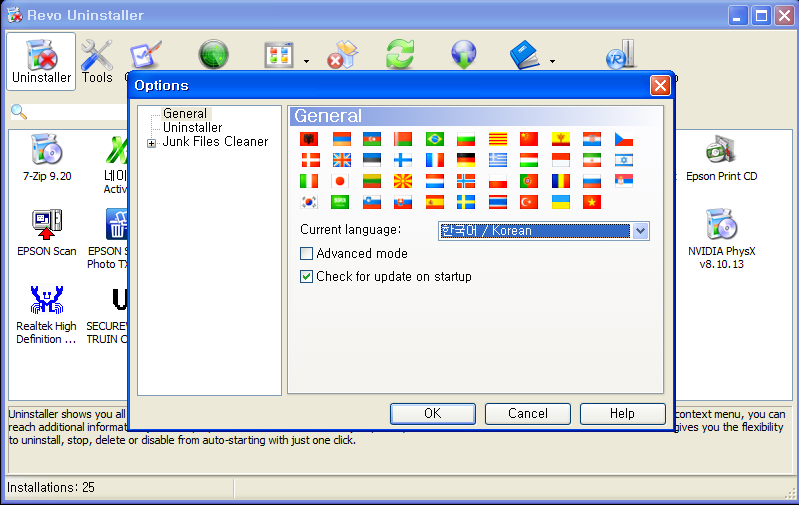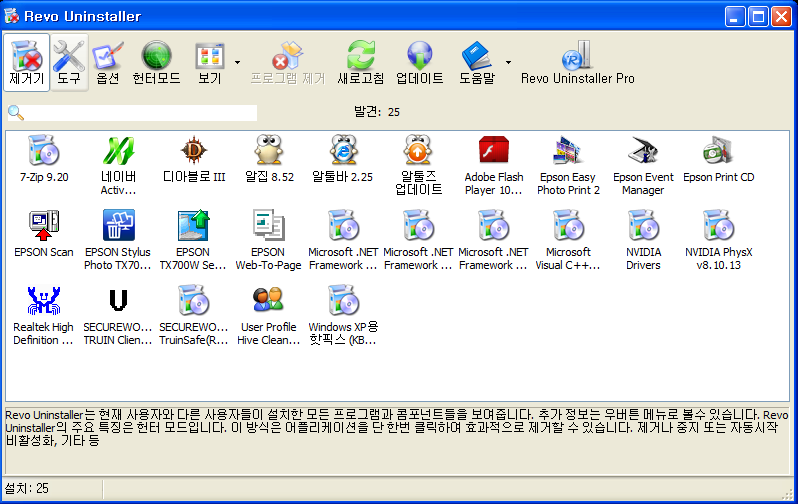프리웨어] Temp File Cleaner 4.0.2
* 설치하는 중간에 툴바의 설치를 원하지 않으시면 체크를 해재하시고 설치하시기 바랍니다.
Temp File Cleaner was designed to give users the power and flexibility needed to effectively manage temporary
files on their machine.
It is built on a robust engine that allows for complex cleansing scenarios and rules to be created with ease. Brace
yourself for your computer to feel gigabytes lighter after you unleash the TFC temporary file destroying ninjas.
More than one drive? No problem, TFC will allow you to clean any or all of your drives. The cleaning engine scans
all accessible user accounts, deleting temporary Internet files, cook!es, browser history, recent files list, Windows
temp folders, Windows update uninstall files, empties the Recycle Bin, and more. You can customize your desired
cleaning through the selectable options within the application. The process is not aborted by locked files, and
can reset permissions if necessary. For convenience, the application is distributed as a Windows installer, and can
be easily uninstalled at any time from Add/Remove program. Alternatively, a portable version is available on our
website, which does not require an installation, and can be run directly from a USB flash drive (or anywhere). A
detailed help page describes all of the paths being cleaned, and how to configure the various options. The Temp
File Cleaner can easily be incorporated into scripts by using the command line arguments as documented. To
achieve the best results, close all other running applications before running the Temp File Cleaner. For the most
thorough cleaning, run as an Administrator account that has the permissions necessary to clean all of the
locations on the disk. This software is available free of charge for personal use. Donations are welcomed, and are
necessary for me to cover server costs.
What's new in this version:
Version 4.0.2 fixes a bug that could cause a crash when cleaning a Norton Protected recycle bin.
임시 파일 클리너는 사용자에게 그들의 컴퓨터에 임시 파일을 효과적으로 관리하는 데 필요한 능력과 유연성을 제공하도
록 설계되었습니다.
이것은 복잡한 클렌징 시나리오와 쉽게 만들 어질 수있는 규칙을 허용 강력한 엔진에 내장되어 있습니다. 당신은 닌자을
파괴 TFC 임시 파일들이 풀려나 후에 기가바이트 가벼운 느낌을 사용자의 컴퓨터에 대한 배에 힘줘. 하나 이상의 드라이
브를? 괜찮습니다, TFC는 귀하 드라이브의 일부 또는 전부를 청소하실 수 없습니다. 청소 엔진은 인터넷 임시 파일, 쿠키,
브라우저 기록, 최근 파일 목록, 윈도우 임시 폴더, 윈도우 업데이트 설치 제거 파일, 빈 휴지통 등을 삭제, 모든 접근이 사
용자 계정을 검색합니다. 당신은 응용 프로그램 내에서 선택 가능한 옵션을 통해 원하는 청소를 사용자 정의할 수 있습니
다. 프로세스는 잠금 파일에 의해 중단되지 않으며 필요한 경우 권한을 재설 정할 수 있습니다. 편의를 위해 응용 프로그램
은 윈도우 설치 프로그램으로 배포하고 있으며, 쉽게 프로그램을 추가 / 제거에서 언제든지 제거할 수 있습니다. 또는 휴
대용 버전은 설치를 요구하지 않는 우리의 웹사이트에 사용할 수 있으며 USB 플래시 드라이브 (또는 어디서나)에서 직접
실행할 수 있습니다. 자세한 도움말 페이지는 청소가되는 경로를 모두 설명하는 방법과 다양한 옵션을 구성합니다. 임시
파일 클리너 쉽게 문서로 명령줄 인수를 사용하여 스크립트에 포함될 수 있습니다. 최상의 결과를 달성하기 위해, 임시 파
일 클리너를 실행하기 전에 다른 모든 실행중인 응용 프로그램을 닫습니다. 대부분의 철저한 청소의 경우 디스크에 위치
를 모두 청소하는 데 필요한 권한을 가진 관리자 계정으로 실행합니다. 이 소프트웨어는 개인적인 용도 무료로 사용할 수
있습니다. 기부금은 환영, 그리??고 제가 서버 비용을 충당하기 위해 필요합니다.
무엇이 버전의 새로운 기능 :
버전 4.0.2은 노턴 보호된 휴지통을 청소하면 충돌을 일으킬 수있는 버그를 해결합니다.
'시스 관리' 카테고리의 다른 글
| 프리웨어] IObit Advanced SystemCare Personal 5.3.0.245 (한글지원) (0) | 2012.06.20 |
|---|---|
| CCleaner 3.19.1721 Portable (한글지원) (0) | 2012.06.12 |
| 시스템 클린] Wipe 2012.07 (한글지원) (0) | 2012.06.12 |
| 프로그램 완벽 제거기 & 데이타 소멸기(Wipe Tool)`Portable Revo Uninstaller` v1.94 (0) | 2012.06.09 |
| Total Commander 8.0 Final Multilingual Portable (한글지원 (0) | 2012.06.09 |
 1339437591_Temp-File-Cleaner-4.0.2-.rar
1339437591_Temp-File-Cleaner-4.0.2-.rar